Flexible DTO Documentation
Accessing Object Properties
Once you have created a DTO, there are a multitude of ways to access object properties in PHP. They can be accessed individually, or as a group.
$userDTO = new UserDTO([
'first_name' => 'John',
]);
Accessing individual properties
Properties can be accessed using the object's property syntax. Additionally, properties can be accessed using the
magic get methods without having to define them on the DTO.
$userDTO->first_name; // John
$userDTO->firstName; // John
$userDTO->firstName(); // John
$userDTO->getFirstName(); // John
Using the get Method
Properties can also be accessed using the get method. This is useful when you want to provide a default value if the
property does not exist.
$userDTO->get('first_name', 'Default'); // John
Accessing multiple properties
There are a handful of ways to access groups of properties on a DTO.
class UserDTO extends DataTransferObject
{
protected bool $ignoreNonPermittedProperties = false;
protected function allowedProperties(): array
{
return [
'first_name',
'last_name',
'company_name',
'website',
];
}
}
$userDTO = new UserDTO([
'first_name' => 'John',
'last_name' => 'Doe',
'company_name' => 'Tighten',
]);
Get All Properties
You can get all properties on a DTO using the getAll method. This will return an array of all properties on the DTO. If a
property is not set, it will return null.
$userDTO->getAll();
//[
// "first_name" => "John",
// "last_name" => "Doe",
// "company_name" => "Tighten",
// "website" => null,
//]
Get only Populated Properties
You can get only the populated properties on a DTO using the getPopulated method. This will ignore any properties that have not been set during object creation.
$userDTO->getPoplulated();
//[
// "first_name" => "John",
// "last_name" => "Doe",
// "company_name" => "Tighten",
//]